|
|
Since the beginning of the pandemic, cybercrime has become more rampant among individuals and businesses. Most of you are familiar with common cyber-attacks such as phishing, smishing, vishing, credential stuffing, and ransomware attacks. However, an old tactic called scareware is starting to increase.
Scareware works with criminals using web browser popups to trick you into thinking your computer or smart device is infected with a virus or has been hacked. What can you do about this latest threat? Check out these quick and easy tips to make sure you don't fall for this latest trap from crooks trying to steal your data. 99% of all cyberattacks require user interaction. This means, you have to click on a link or pop up before your device is infected. Scareware attacks work so well against you because they use social engineering tactics which create a sense of urgency and fear. This makes you want to take action right away rather than to stop and think if the threat is real. If you get a message on your computer or device that pops up saying there is a virus or other problem, you will want to take care of it immediately rather than having your device ruined. There are several ways hackers will use to launch a scareware attack on your devices: Malvertising. Malvertising is known as malicious advertising. Criminals use third-party software to show bogus ads that will take you to infected websites. This allows cybercriminals to spread malware, posing as legitimate ads on popular websites. When looking at ads on a website, make sure it's for legitimate products or services. Pop-up Alerts: Web Browser popups are one of the most common scareware attack techniques used by hackers. This method is considered 'drive-by hacking' as it relies on you visiting websites that are designed to infect your devices. Hackers do this by purchasing domain names of the misspellings of popular websites. Once you visit the website, a file or plugin when downloaded to your device and create a popup message. Sometimes the popup alert is small allowing you to close the pop-up. Sometimes the pop-up takes up the full screen of your devices making it impossible to get rid of it. In most cases, these pop-ups are stubborn and difficult to shut down. If you experience such an issue, press Ctrl + Alt + Delete to restart your system if you're using Windows. Apple devices you can hit Option, Command, and Esc (Escape) to close the Window. iOS and Android devices, you will have to power the device down completely and restart it. Phishing. Phishing comes in many forms, voice, text, and email, and is used by criminals to get you to visit bogus websites. Pretending to be a legitimate company, scareware phishing attempts ask you to click on a link to do a number of things such as downloading software, to help remove a threat, or to fill out a form with your personal information. File Downloads/Web Browser Plugins. Sometimes hackers will offer you free software, books, songs, or web browser plugins. Beware, as sometimes criminals will hide malware inside these offers. Tips to Avoid Scareware. It doesn't matter your level of tech intelligence; anyone can become a victim of scareware. Always watch where you surf on the web and what you click on. Most people think criminals break into their computers and devices. In most instances, you're the one who is giving access to crooks. Here are some tips to keep you safe. Don’t React Immediately. Scareware is fear-based. Sometimes when you download it on your computer, you might hear a warning message, sirens, and other things to make you take action. When you get one of these pop-ups on your device, slow down and take your time. In most instances, you can simply close down the pop-up. Identify the Sender with incoming emails. If you get a strange email, you can read it, but never click on links to download files or visit a website without identifying the sender. Don't click on unknown links in emails or text messages. If you’re not familiar with a domain address or you can't tell what website the link will have you visit, don't click on it! I hope you can use these tips to help identify scareware in any form that it can show up on your devices or computers. If you need further assistance, please reach out to me with any questions you might have. I am always happy to help! Looking for More Useful Tech Tips? Our Tuesday Tech Tips Blog is released every Tuesday. If you like video tips, we LIVE STREAM new episodes of 'Computer and Tech Tips for Non-Tech People' every Wednesday at 1:00 pm CST on Facebook, Instagram, LinkedIn, and Twitter. You can view previous episodes on our YouTube channel. Want to ask me a tech question? Send it to burton@callintegralnow.com. I love technology. I've read all of the manuals and I'm serious about making technology fun and easy to use for everyone. Comments are closed.
|
Categories
All
Archives
April 2024
|
Grain Valley NewsGrain Valley News is a free community news source published weekly online. |
Contact Us |


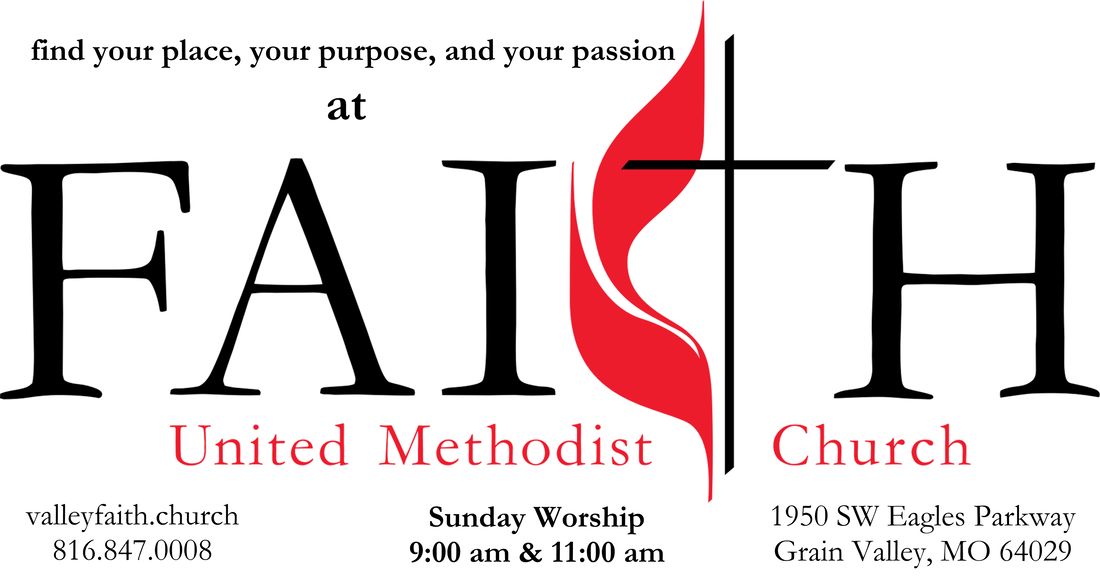
 RSS Feed
RSS Feed
