|
|
Technology is definitely a blessing when you're traveling during the summer months. How else would you be able to share those family vacation photos on social media, pull up your trip itinerary, and save all of those memories to the cloud? Along with the perks of technology, you need to make sure you're keeping your devices safe, connected to the internet, and your information secure. Fortunately for you, there are several great ways to minimize your risks and stay safe and secure during summer travel. Check out these quick and easy tips to reduce the tech stress in your life when you're traveling. 1. Before You Travel, make sure your data is backed up regularly, remotely, and redundantly. You never know what dangers your tech devices can face when you're on the road which is why you need to make sure you have automatic backups of all of your devices. Doesn't matter if you own a laptop, tablet, or smartphone it should perform a backup every time you turn it on and connect to the Internet. If you own a MacBook, iPhone, or iPad you need to enable (and pay for) iCloud backup to save your data. If you're an Android smartphone or tablet user, use (and pay for) Google Drive. If you have a Windows laptop computer, purchase and use Carbonite for automatic backups. If you own a Macbook, you should consider this an option because iCloud will only backup documents created by Apple. This means if you use Office 365, your stuff won't be saved to the cloud. 2. Activate two-step verification on all accounts before you travel. Two-step or two-factor authentication works by making your online accounts have two ways of verifying you are who you say you are. If you log into a website or online account with your password, you will get a notification via email or text verifying you're the account holder. This way, if criminals get your password, they can't just log into your accounts. Without that 2nd form of verification, it's a dead-end for online crooks. 3. Enable 'find my device' to track your tech. When my family and I were in Chicago last winter, I left my iPhone behind at a restaurant. When our Uber was a short distance away, I got an alert on my Apple Watch that my iPhone was still at the restaurant. Luckily, I was able to retrieve my iPhone, but this scenario happens to many people every year when they travel. All tech devices have a 'find my device' feature that allows you to be alerted when your devices are misplaced or if a device is stolen. This feature users GPS location services and can locate your device within a few feet. If you value your tech, turn this feature on before you drive or fly to your vacation destination. 4. Extend your battery life with a reliable portable charger. You never know if you will be near a power supply when on the road or in the air, so make sure you carry a portable charger. Most are small enough to fit in your pocket and can charge most devices to at least half a charge. You know how important power is if you need to make a call or look up something on the internet. 5. Only use secure, password-protected Wi-Fi connections. Not all wifi connections are bad, but you should take caution if you have to connect to one. If you have to use public Wi-Fi, make sure it’s only for general web browsing. You never want to use one to transmit important data, log in to financial accounts, or access shared cloud drives. If you need to access more secure information, use your personal hotspot on your mobile device or virtual private network (VPN) on your devices to add a second layer of security to your Internet connection. 6. Keep your important travel documents in the cloud. This is by no means a way of backing up your documents, but you need to add this to the list of tasks that should be completed before you leave town for summer vacation or board a plane for a work trip. so you can have peace of mind everything you need is at your fingertips. Your documents can be stored in free versions of popular cloud providers like Dropbox, Google, and Microsoft. This means if you lose a device, you still have access to all of your data. I hope you can use these tips to help you stay safe, connected, and secure when you travel. If you need further assistance, please reach out to me with any questions you might have. I am always happy to help! Looking for More Useful Tips Tips? My Tuesday Tech Tips Blog is released every Tuesday. If you like video tips, I LIVE STREAM new episodes of 'Computer and Tech Tips for Non-Tech People' every Wednesday at 1:00 pm CST on Facebook, Instagram, LinkedIn, and Twitter. Technology product reviews are posted every Thursday. You can view previous episodes on my YouTube channel. Sign Up for My Tech Tips Newsletter! Click this link to sign-up and subscribe and you will receive every tip directly in your inbox each week. Want to ask me a tech question? Send it to [email protected]. I love technology. I've read all of the manuals and I'm serious about making technology fun and easy to use for everyone. Need computer repair services for your home or business? If you need on-site or remote tech support for your Windows\Macintosh, computers, laptops, Android/Apple smartphone, tablets, printers, routers, smart home devices, and anything that connects to the Internet, please feel free to contact my team at Integral. Our team of friendly tech experts organization can help you with any IT needs you might have. Reach out to us a www.callintegralnow.com or phone at 888.256.0829. Comments are closed.
|
Categories
All
Archives
July 2024
|
Grain Valley NewsGrain Valley News is a free community news source published weekly online. |
Contact Us |


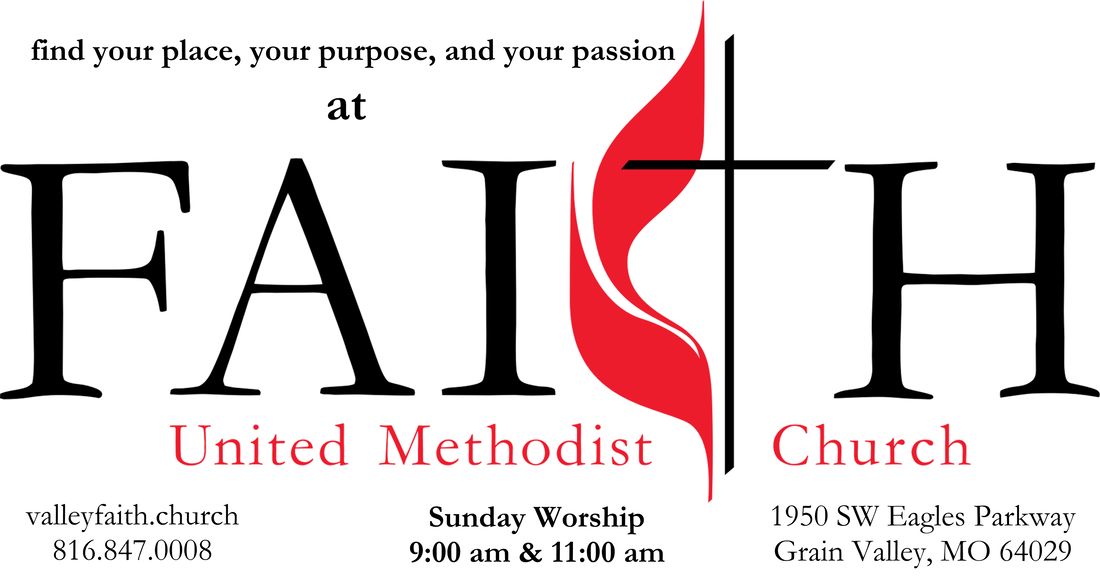
 RSS Feed
RSS Feed
